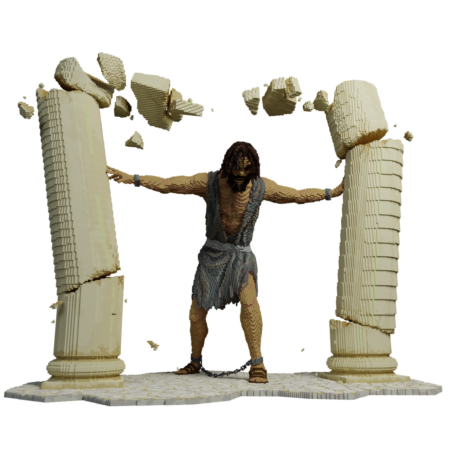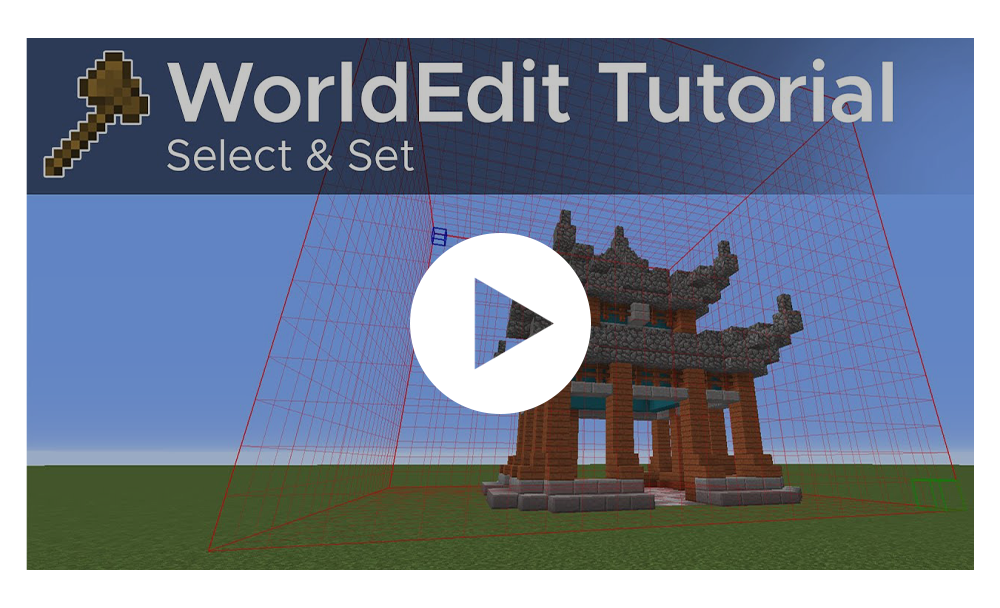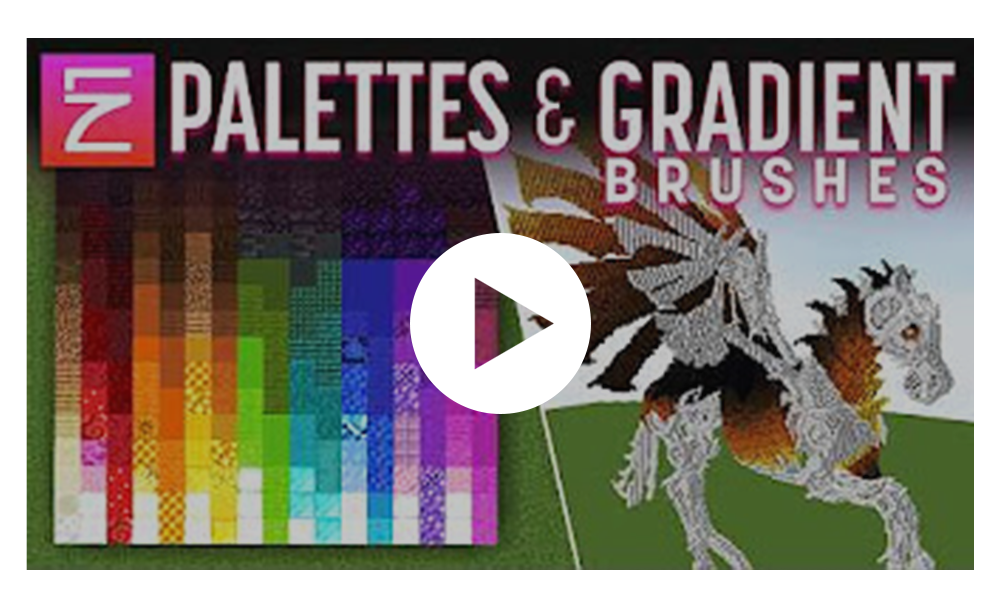The spring dragon was the first in the series and was a stepping stone for my new found love in building giant trees.

Being a big dragon with smallish wings, the summer dragon was designed to look calm and cuddly; like a big puppy.

More time was spent on the environment of this build than the autumn dragon itself. I loved creating an immersive space for my organics to live in.

The winter dragon was the only one in the series without wings since it's an aquatic species. He is both majestic and terrifying.
A Dragon for Each Season
This was a series of dragon builds that took about a year to complete. Because I’ve always loved dragons, I felt the urge to make my own designs with a seasonal theming. Each build is my own original design that I first painted in photoshop before building a large-scale model in Minecraft.